Amazon India has just announced the launching of Amazon Prime Video at a very nominal price of Rs 499 per year. In fact, if you happen to have Amazon Prime membership, this service is available to you at no additional cost.
So if you want to play a movie available on Amazon Prime Video on your Chromecast connected TV from your Android phone, here are the very simple steps:
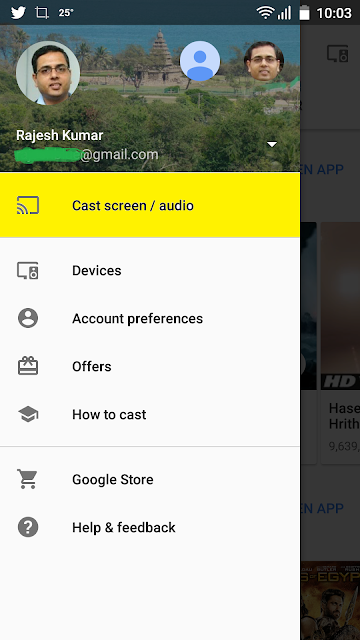
4. In the next screen below, click on Cast Screen/audio.
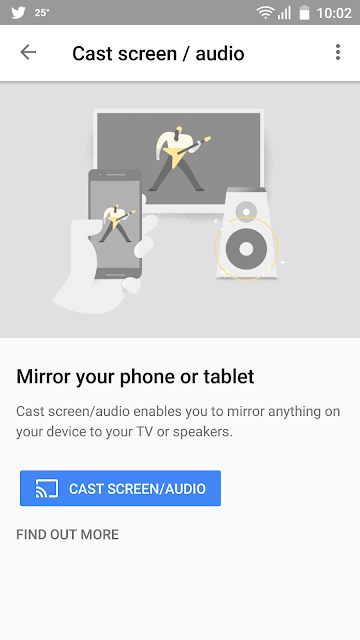
It will show your screen on TV. Next, go to the Amazon Prime Video. Click the video you wish to watch on bigger screen and enjoy thoue full experience on a larger screen. In this way you can enjoy your favourite movies, TV shows etc on your TV screen by projecting it from your Android mobile phone Amazom Prime Video app.
You would be surprised how easy it is. Welcome to the API economy!
So if you want to play a movie available on Amazon Prime Video on your Chromecast connected TV from your Android phone, here are the very simple steps:
- Install Google Home app on your Android phone.If you have a Chromecast device connected to your TV, you would find that device automatically showing once you run Google Home App.
- Start the TV connected to the Chromecast device. Change the input mode on the TV to reflect the HDMI port to which the Chromecast device is connected.
- One you have the Chromecast default screen visible on the TV, start the Google Home app. Click on the hamburger menu on the top left to expand the left panel. In that panel, select, Cast screen/audio (highlighted in yellow below).
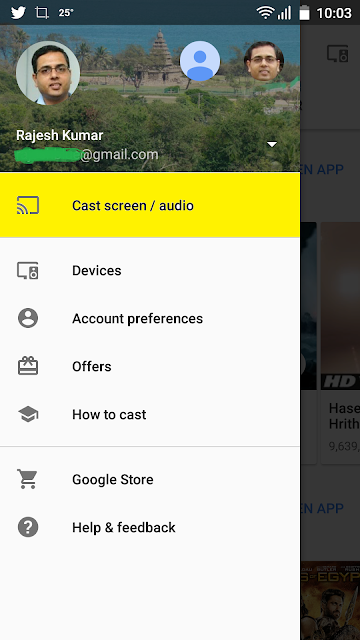
4. In the next screen below, click on Cast Screen/audio.
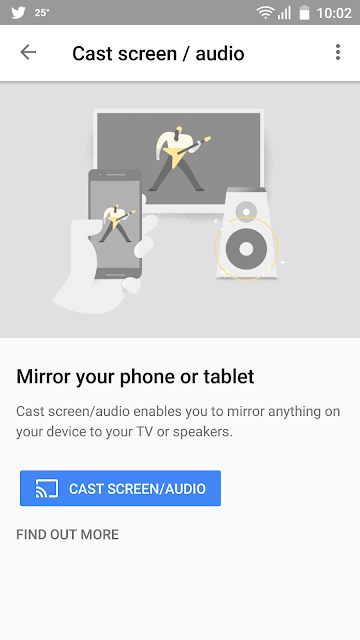
It will show your screen on TV. Next, go to the Amazon Prime Video. Click the video you wish to watch on bigger screen and enjoy thoue full experience on a larger screen. In this way you can enjoy your favourite movies, TV shows etc on your TV screen by projecting it from your Android mobile phone Amazom Prime Video app.
You would be surprised how easy it is. Welcome to the API economy!
Comments